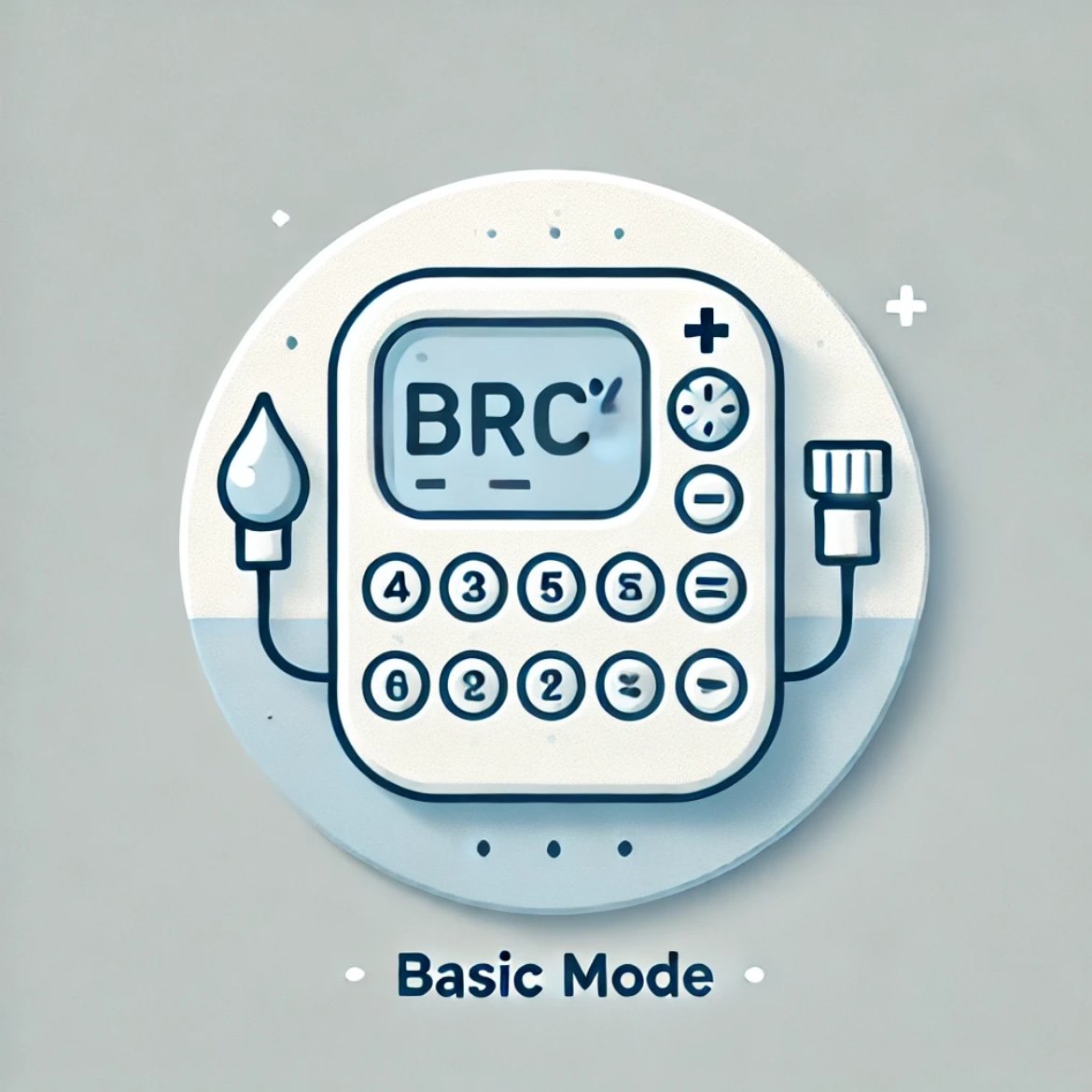Pick your option below:
Basic Mode: A straightforward CRRT UF rate calculator designed to simplify fluid balance management with essential inputs and clear outputs for 12-hour shifts.
Background
The Continuous Renal Replacement Therapy Ultrafiltration Rate Calculators are tools designed to assist healthcare professionals, particularly ICU nurses, in managing fluid balance for patients undergoing Continuous Renal Replacement Therapy (CRRT). These calculators aim to simplify the complex task of achieving prescribed fluid balance goals by dynamically adjusting calculations based on real-time inputs, such as predicted fluid intake, patient output, and shift-specific factors. They ensure accurate ultrafiltration (UF) rates while accounting for the clinical and logistical demands of each shift.
CRRT is often used for critically ill patients with acute kidney injury or fluid overload. The calculators help determine how much fluid the CRRT machine should remove per hour (the UF rate) to achieve the desired net fluid balance within a specified time frame. The UF rate is calculated based on various factors, including the prescribed 24-hour fluid goal, predicted intake (e.g., IV fluids, enteral feeds), and patient outputs (e.g., urine, drains).
Basic v. UltraCalc
The Basic version of the calculator is ideal for straightforward cases where fluid inputs are cumulative, and outputs are not separately tracked. It focuses on 12-hour shifts, allowing users to calculate a UF rate based on their starting balance, the 24-hour fluid goal, and predicted intake volumes for the shift.
UltraCalc builds on this by providing greater precision and flexibility. It allows users to enter inputs in hourly rates, calculates remaining time in the shifts, and account for “natural” fluid outputs such as urine, nasogastric tube drainage, and surgical drains. This version is especially useful in scenarios where patient conditions or treatment plans are more dynamic and require detailed monitoring.
Note that these calculators are not meant to replace clinical judgment but to serve as educational tools to aid in understanding and managing fluid balance during CRRT. While they can streamline the calculation process in ICU environments, their accuracy relies on the user’s clinical acumen and input data. Users should treat these tools as decision-support aids rather than definitive directives and remain vigilant to changing patient conditions, ensuring that calculations are reviewed and adjusted as necessary to align with real-time clinical needs. Additionally, please note that these calculators have not been rigorously tested in clinical settings, and users should exercise caution and validate results independently before application.
Tips and Tricks for Calculator Usage
Why the Delineation Between Dayshift and Nightshift?
Day shift typically initiates care, sets the trajectory for the patient’s fluid management, and establishes “time zero,” marking the starting point for the 24-hour fluid balance cycle. This shift often handles competing priorities, such as new orders, procedures, and interactions with families, which can introduce variability into fluid management early in the cycle. Night shift, by contrast, builds upon the foundation set during the day, making final adjustments to ensure the cumulative 24-hour fluid balance goal is met.
The 50% figure assigned to day shift is an arbitrary convention used to split the 24-hour fluid balance goal evenly between shifts. However, this assumption of equal distribution may not always align with the realities of clinical care, as factors such as patient hemodynamic stability, procedural interruptions, and unexpected fluid shifts can significantly impact progress. Additionally, the concept of “time zero” for fluid balance tracking varies between institutions, with some starting the 24-hour clock at 7 a.m., others at midnight, or aligning it with the patient’s admission or initiation of therapy. This institutional variability reflects differences in workflows and operational priorities, emphasizing the need for flexibility in applying fluid management goals.
UltraCalc does shift from rigid percentage-based splits to dynamic systems based on proportionality or magnitude. For instance, day shift’s goal is adjusted based on the patient’s initial response to therapy, total remaining time, or anticipated workload. This allows fluid management to better reflect real-time clinical needs and provide a more accurate framework for achieving the 24-hour target. My gamification project dives into this further.
Why Secondary Infusions Are a Total Volume, Not mL/hr.?
Secondary infusions, such as antibiotics, electrolytes, or intermittent medications, are administered as discrete doses over specific timeframes rather than continuous rates. As a result, their contribution to a patient’s fluid intake is best represented by the total volume of the infusion, which captures the complete fluid load delivered during the shift. Using total volume ensures accurate accounting for intermittent fluids without requiring complex calculations to determine hourly rates. This approach simplifies predictions and aligns with how secondary infusions are typically recorded in clinical practice.
How to Simulate a 24-Hour Mode
While the calculator does not explicitly include a 24-hour mode, you can “finagle” the program to determine an optimal UF rate over a full day by setting the shift type to night shift and adjusting the shift duration to 24 hours. This trick leverages the night shift mode’s ability to calculate the remaining fluid balance for the entire 24-hour goal. By entering the appropriate fluid inputs and outputs, the calculator can simulate a continuous calculation for the entire day, providing a recommended UF rate to achieve the target balance over the extended timeframe.
Why Time Remaining in Shift Are Important
The “hours/minutes remaining in shift” input is a crucial variable that allows the calculator to dynamically adjust UF rates based on the time remaining in the shift. Shorter or partial shifts require higher UF rates to achieve the same fluid balance target, while longer shifts spread the removal over more time. This adaptability is particularly useful in scenarios like PIRRT (Prolonged Intermittent Renal Replacement Therapy), where treatment durations often deviate from standard 12-hour shifts. By setting the program to night shift mode and inputting the specific treatment duration (e.g., 6 hours), the calculator can provide a tailored UF rate for intermittent or time-limited CRRT sessions. This flexibility ensures the program remains versatile across different CRRT modalities and shift structures.
These tips and tricks highlight how to maximize the utility of the CRRT UF calculator, ensuring accurate, dynamic, and patient-centered fluid management even in unconventional scenarios.
Calculations
Coming soon.